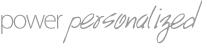We’ve tested many network and hardware configurations and have found the solutions that offer optimal performance with Patterson software products. Therefore, we recommend that you follow the hardware requirements closely. You should also review the most up-to-date hardware requirements before making any future hardware or software configuration changes or purchases.
Contact our Support department at 800-475-5036 or at ptc.support@pattersondental.com to answer any questions you may have regarding the installation of your Patterson Eaglesoft software.
iPad or Android
These devices are not practical for connecting to your Eaglesoft network for data entry. However, they are a great means for connecting to your Eaglesoft data while in or out of your office via Eaglesoft Web.
Tablet PC
-
Before using a tablet PC, please see our hardware requirements and consider the following:
- Screen size and configuration. The writing can appear too small for patients and the orientation will shift with movement.
- Keyboard. On Windows 8 Surface Pro tablets, the keyboard takes up a large portion of the screen and does not come up automatically.